A Day with Zenler – March 2025 Edition: Build Community Special
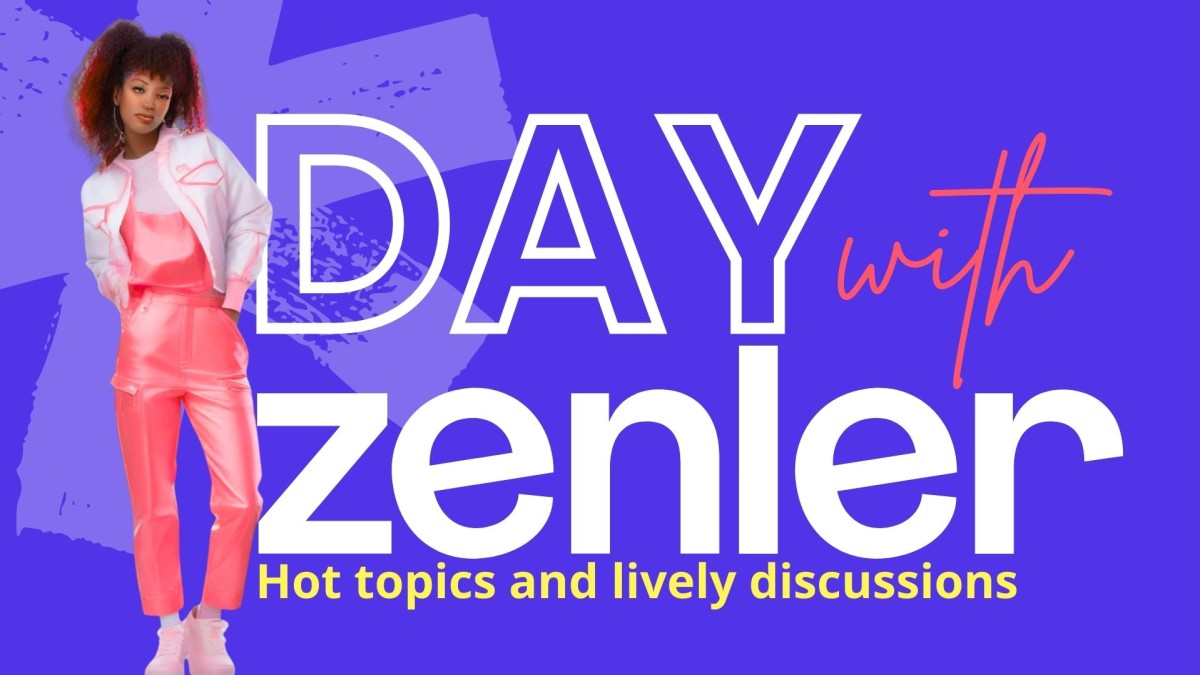
In today's Day with Zenler, our feature is all about the new Zenler Community feature. See it in action and start using it, plus more education.
A Day with Zenler – Transforming Your Online Learning Platform in 8 Hours
Imagine dedicating a full day to mastering your online course platform, refining your strategies, and unlocking new features to elevate your business. "A Day with Zenler", an 8-hour live event, does exactly that—bringing together course creators, educators, and entrepreneurs for an immersive experience packed with actionable insights. From housekeeping and SEO optimization to community building and advanced AI-powered customization, this event is a one-stop shop for transforming your Zenler platform into a powerhouse of engagement and efficiency.
Whether you're just starting out or looking to take your platform to the next level, this marathon workshop dives deep into every aspect of Zenler’s capabilities. With hands-on demonstrations, expert-led sessions, and practical homework assignments, "A Day with Zenler" equips attendees with the tools they need to streamline their workflows, grow their audience, and create stunning websites—all in one action-packed day.
During Session 1: Zenler Housekeeping & Optimization – Streamline Your Platform for Success
Why Housekeeping Matters for Your Zenler Platform
Housekeeping in the context of Zenler refers to organizing your platform, optimizing SEO, and ensuring your content is structured for maximum efficiency. Just as you would clean and organize your physical space, maintaining a well-structured digital environment ensures better performance, user experience, and visibility on search engines.
Key Topics Covered in the Workshop
- SEO Optimization for Better Visibility
- SEO Previews: Ensure every page on your site has a custom SEO preview. This includes:
- A clear title featuring relevant keywords.
- A concise meta description that summarizes the page content.
- An attractive image optimized for social sharing.
- Heading Tags (H1, H2): Use structured headings to guide search engines and readers. Each page should have one H1 tag (the main topic) and supporting H2 or H3 tags for subtopics.
- Alt Tags for Images: Add descriptive alt tags to all images to improve accessibility and boost SEO rankings.
- SEO Previews: Ensure every page on your site has a custom SEO preview. This includes:
- Organizing Your Media Library
- Use tags to categorize media files like images, PDFs, and videos. This helps you quickly locate specific assets in a cluttered library.
- Replace outdated files seamlessly without breaking existing links or formatting on your site. For example, updating an image in the media library will automatically reflect across all pages where it’s used.
- Content Structuring Tips
- Avoid keyword stuffing; instead, naturally integrate keywords into your headings and body text.
- Keep your content fresh by regularly updating pages with relevant information.
- Use tools like Canva to create visually appealing images that align with your branding.
- Leveraging Analytics
- Regularly analyze your site’s performance using Zenler’s built-in analytics tools. This includes tracking video engagement, course progress reports, and sales data to refine your strategy.
Practical Homework from the Workshop
To put these tips into action:
- Review all pages on your site and update their SEO settings.
- Organize your media library by tagging files based on categories or courses.
- Check that all headings follow proper hierarchy (H1 for main titles, H2/H3 for subheadings).
- Add alt tags to every image on your platform.
Why These Steps Are Crucial
Implementing these housekeeping strategies not only improves user experience but also boosts search engine rankings. A well-optimized platform attracts more organic traffic, converts leads into customers, and ensures long-term success.
Final Thoughts
The Zenler workshop emphasized the importance of staying organized and proactive in managing an online platform. Whether you’re a seasoned course creator or just starting out, these tips provide a solid foundation for enhancing your site’s performance.
Signup for free site and start playing
During Session 2: Unlocking the Power of Zenler Support & Strategies – A Deep Dive into Session 2
Managing an online course platform like Zenler can be a rewarding yet complex experience. To help users maximize their success, Zenler hosted Session 2 of "A Day with Zenler", focusing on support resources, troubleshooting, and game-changing strategies. This session was packed with insights to empower users to take full advantage of Zenler’s capabilities. Here’s a detailed breakdown of the key highlights.
Why Support and Optimization Matter
Effective use of support systems and optimization tools is critical for course creators. Whether you’re troubleshooting technical issues or learning how to streamline your operations, understanding the resources available to you can save time and improve your platform’s performance.
Key Takeaways from Session 2
1. Understanding Zenler’s Support Ecosystem
Zenler provides robust support options to help users navigate technical and educational challenges:
- Tutorial Site: The one-stop hub for all resources, including workshops, guides, and links to social channels.
- Live Support Desk: Weekly live sessions where educators answer user questions in real time.
- Office Hours: Weekly sessions that dive into specific platform features or address common user queries.
- Technical Support: A dedicated team that handles issues like bugs or system malfunctions. Users can submit tickets or email the team directly.
2. Differentiating Educational vs. Technical Support
One of the session’s highlights was a quiz designed to help users identify whether their issues were educational (learning how to use features) or technical (fixing bugs). For example:
- “Why can’t a student buy my course?” – Likely an educational issue related to pricing setup.
- “I can’t log into my Zenler site.” – Could be either technical (system error) or educational (incorrect URL or email).
This distinction helps users direct their queries to the right channel, ensuring faster resolutions.
3. Exclusive Tips and Tricks
The session also covered practical strategies for optimizing workflows:
- Open multiple tabs when editing pages to save time navigating between sections.
- Use custom blocks or copy-paste code snippets to replicate designs across pages quickly.
- Apply coupons directly through URLs (e.g.,
?coupon=CODE) for seamless discounts during promotions.
4. Leveraging Blogs for SEO and Engagement
For Pro and Premium users, blogs are a powerful tool for driving traffic and engaging audiences:
- Add subscription forms to capture leads directly from blog pages.
- Use tags like “Newsletter Sign-Up” to segment subscribers for targeted email campaigns.
- Write conversational, human-centered content to improve search engine rankings.
5. Building Communities
The session introduced Zenler’s community feature as a game-changer for fostering engagement:
- Open communities are indexed by search engines, making them discoverable.
- They complement blogs by providing a space for shorter, conversational content.
Homework Assignments
To implement what you’ve learned:
- Review your current support practices—are you reaching out to the right channels?
- Optimize your workflows using tips like multi-tab editing and custom blocks.
- Start a blog if you haven’t already, and add subscription forms to capture leads.
- Explore the community feature as an additional engagement tool.
Final Thoughts
Session 2 of "A Day with Zenler" was a masterclass in support and optimization. By leveraging Zenler’s resources and implementing these strategies, you can enhance your platform’s efficiency, attract more students, and grow your online presence.
Ready to take your Zenler journey further? Start applying these tips today!
During Session 3: Building and Managing Communities in Zenler – A Comprehensive Guide
Creating an engaged and thriving community is essential for course creators and online educators. Zenler’s Live Community Build Workshop demonstrated how to set up and manage public, private, and secret communities effectively. This session provided hands-on insights into leveraging Zenler's community features to foster engagement, enhance user experience, and even drive SEO. Here’s a detailed breakdown of the session highlights.
Why Communities Matter for Your Online Platform
Communities are more than just discussion spaces—they are hubs for engagement, collaboration, and growth. Whether you’re looking to replace Facebook groups or create a unique space for your students, Zenler’s built-in community tools offer flexibility and control. From public forums to exclusive VIP spaces, these tools can support your business goals while keeping everything on your platform.
Key Takeaways from the Workshop
1. Types of Communities in Zenler
Zenler offers three main types of communities, each serving a unique purpose:
- Public Communities: Open to all users and indexed by search engines. These are ideal for promoting your courses or services as they increase visibility.
- Private Communities: Visible but accessible only to approved members. Perfect for fostering exclusivity while enticing new users.
- Secret Communities: Completely hidden from non-members. These are best suited for VIP groups or exclusive course discussions.
2. Setting Up Communities
The live session walked participants through the step-by-step process of creating communities:
- Navigate to the "Community" tab in Zenler’s admin dashboard.
- Choose the type of community (public, private, or secret).
- Customize settings such as member approval, posting permissions, and branding (e.g., cover images and colors).
- Use categories to organize multiple communities (e.g., “VIP Members” or “Health & Lifestyle”).
3. Integrating Communities with Courses
Zenler allows you to link communities directly to courses:
- Add students automatically to private or secret communities based on their course purchase.
- Enable discussion forums within specific lessons to create course-specific communities.
- Use pricing plans to grant access to different community levels (e.g., basic vs. VIP).
4. Managing Users and Content
The session highlighted robust moderation tools:
- Approve or ban members from specific communities.
- Require admin approval for posts to prevent spam.
- Pin important posts (e.g., group rules) as featured content for easy access.
5. Leveraging SEO with Public Communities
Public communities in Zenler are indexed by search engines, making them a powerful tool for organic traffic:
- Posts within public communities generate unique URLs that can appear in search results.
- Use descriptive titles and keywords to optimize posts for SEO.
- Share links to public posts on social media or email campaigns to drive engagement.
6. Advanced Features
The live build also showcased advanced capabilities:
- Add videos, images, GIFs, and emojis to posts for dynamic interaction.
- Use invite links to grow your community organically.
- Manage all activity from a centralized feed that aggregates posts across all communities.
Practical Applications
Here’s how you can apply these insights:
- Create a public community as a marketing tool—use it to share tips, testimonials, or updates.
- Set up private or secret communities as part of paid memberships or premium courses.
- Enable discussions within lessons to encourage student interaction and feedback.
Final Thoughts
Zenler’s community features are versatile, user-friendly, and designed to help you build meaningful connections with your audience. Whether you're replacing expensive third-party platforms or creating a unique space for your students, these tools empower you to manage everything seamlessly.
Ready to build your own thriving community? Start exploring Zenler’s features today!
During Session 4: Mastering Zenler Features, AI Customization, and Website Styling
Zenler continues to empower course creators with its versatile tools and features. In the latest workshop, "Comprehensive Guide to Zenler Features, AI Customization & Website Styling", the platform showcased its capabilities for free users while diving into advanced customization options for Pro and Premium members. Here’s a detailed recap of the session and how you can leverage these insights to enhance your online teaching experience.
Why This Workshop Matters
Whether you're new to Zenler or an experienced user, understanding the platform's full potential is crucial. This session covered everything from basic features available on the free plan to advanced customization using AI and CSS, ensuring that users at every level could take actionable steps to improve their sites.
Key Highlights from the Workshop
1. Demo of Zenler’s Free Plan
The session began with a full walkthrough of Zenler’s free plan:
- Core Features: Free users can create courses, manage marketing funnels, and send email broadcasts.
- Admin Dashboard: A centralized hub for tracking sales, leads, and course enrollments.
- Limitations: Some features like communities, live sessions, and advanced design tools are reserved for Pro and Premium users.
This demo helped new users understand what they can achieve without upgrading while highlighting the benefits of paid plans.
2. Pro and Premium Features Overview
For those considering an upgrade, the workshop highlighted exclusive features:
- Communities: Build public, private, or secret groups for student engagement.
- Live Sessions: Host webinars and interactive classes directly on the platform.
- Advanced Analytics: Gain deeper insights into student behavior and course performance.
3. AI-Powered Customization
One of the most exciting parts of the session was exploring how AI can simplify website styling:
- Text Styling with AI: Users learned how to create visually appealing text styles using AI-generated suggestions.
- Gradient Effects: The workshop demonstrated how to use ChatGPT to generate CSS code for dynamic gradients on text elements.
- Global Includes: Advanced users were shown how to apply custom CSS across their entire site for consistent branding.
4. Website Styling Tips
The session also covered best practices for creating a professional-looking site:
- Use Zenler’s drag-and-drop page builder to design pages without coding.
- Customize headers, footers, and buttons to align with your brand identity.
- Optimize pages for SEO by adding meta descriptions and alt tags for images.
5. Q&A Session
The workshop concluded with a live Q&A where participants asked about:
- Troubleshooting common design issues.
- How to integrate third-party tools like Canva for custom graphics.
- Best practices for using animations without slowing down page performance.
Homework Assignments
To apply what you’ve learned:
- Experiment with AI tools like ChatGPT to customize text styles or add animations.
- Use global includes to standardize fonts or colors across your site.
- Review your page SEO settings to ensure they’re optimized for search engines.
Final Thoughts
This workshop was a masterclass in leveraging Zenler’s features to create stunning websites and engaging learning experiences. By combining the platform’s built-in tools with AI-powered customization, you can elevate your online courses and stand out in a competitive market.
Ready to take your Zenler site to the next level? Start implementing these tips today!
Categories: : Zenler Events
In today's Day with Zenler, our feature is all about the new Zenler Community feature. See it in action and start using it, plus more ...
This workshop will go through in detail the Zenler platform. The Zenler educators will over the course of this workshop show you ALL ...
Struggling to Sell Online Courses? Zenler's All-in-One Platform Can Help, want the Ultimate Platform for Building and Scaling Your Online ...
Are you ready to revolutionize your online course business? Look no further than @zenlerhq on Instagram.
No more using FaceBook we have found people are leaving in droves from some of the big communities due to adverts and data we have ...
Unlock the secrets of course marketing with this comprehensive guide. From content creation to advanced promotion,let us begin...
Copyright © 2025 Zenler. All rights reserved.
Terms | Privacy Policy | Cookie Policy | Support
 David Zenler
David Zenler 






